Set aside time for checking emails. Make it once a day if you can. If you need to check twice a day, make it late morning and late afternoon. Give yourself a time limit, 15 or 20 minutes at most. Turn off notifications and close the email program when you’re not checking it. The only time to violate this rule is if you are expecting an important financial or legal document and your response is time-sensitive. With other emails, if senders feel the matter is critical, they will follow up with a text or phone call.
Only keep emails in your inbox that require immediate action. These include things you need to respond to in the next few hours. If you can reply to it within a minute, do it immediately and archive it.
Accept that you don’t need to reply to every email. Sometimes, no response in a certain time frame is itself a reply. Replies rarely get a return response of any sort anyway.
Create subfolders. Use these to group emails and organize your inbox. They could be labeled for reference materials you’ll need to access in the future, topics others have questions on, support for your advice or decisions, and a “waiting folder” for emails that need action from someone else before you can respond. Some people also like to have a folder, “Reply by (Day of the week),” assigning a day they intend to respond.
Set inbox filters. Many email programs let you set up inbox filters that quickly categorize emails. The filter rules put emails into different folders that can be color-coded and prioritized by the sender. Checking these filtered folders helps you follow up consistently.
Delete promotional email messages. The third time you delete a promotional email without checking it, unsubscribe from the list.
Ask to be removed from group messages that don’t apply to you. Gmail offers a mute button; with other email programs, you may have to send a short message letting the sender know you are no longer relevant to the discussion and asking to be removed.
Avoid internal email forwarding. Your colleagues get enough external emails. Avoid cluttering their inboxes (and yours!). Send them a text instead.
Create templated replies. Write some stock responses for typical questions, such as requests for appointments or general requests about your services. Also, create a consistent signature on your emails to save time.
Sync emails to your phone. This lets you use downtime, such as waiting for someone, to quickly clean up your inbox.
Are any of your contacts buying or selling a home? We’d love to help! Please feel free to refer us.